Power Wheelchairs

A power wheelchair, also known as an electric wheelchair or powerchair, is a battery-operated, self-propelled mobility device for people with severe mobility impairments who cannot operate a manual wheelchair. It features an electric motor, batteries, a controller (usually a joystick), and a seat, allowing the user to move independently by directing the chair with the joystick. Power wheelchairs are designed to be controlled with precision, making them ideal for indoor use and navigating tight spaces.
Key Components
Power Base: Contains the batteries and electric motors that provide power.
Seating System: The backrest, cushion, and armrests that support the user.
Controller: Typically a joystick mounted on an armrest, which allows the user to control the chair's movement and speed.
Wheels: A combination of drive wheels and smaller caster wheels for stability and steering.
Who Benefits from a Power Wheelchair?
Individuals who find it difficult to use a manual wheelchair due to a lack of strength or dexterity.
People with neurological conditions such as Parkinson's disease, multiple sclerosis, muscular dystrophy, or paralysis.
Those with fatigue-based conditions, where walking or prolonged sitting in a manual chair is too tiring.
Individuals requiring advanced postural support or mounting for equipment like a ventilator.
How it Works
The user operates the joystick to turn the wheelchair's independent drive wheels in different directions.
The controller sends signals to the motor, which propels the chair in the desired direction.
The batteries power the motor, allowing the chair to function until they need to be recharged.
Power Wheelchair vs. Manual Wheelchair
Power Wheelchair: Uses an electric motor and battery for propulsion.
Manual Wheelchair: Requires physical effort from the user or a caregiver to move.
To use a power wheelchair, first, ensure you are safely seated with the power off and the wheels unlocked, then turn the power on using the power button. Use the joystick to control movement by pushing it in the desired direction—forward, backward, or left/right—and release it to stop. Adjust the speed using the dedicated speed control buttons or dial, remembering to keep the speed low, especially when first learning. Finally, always secure your seatbelt, and turn the power off when you are done.
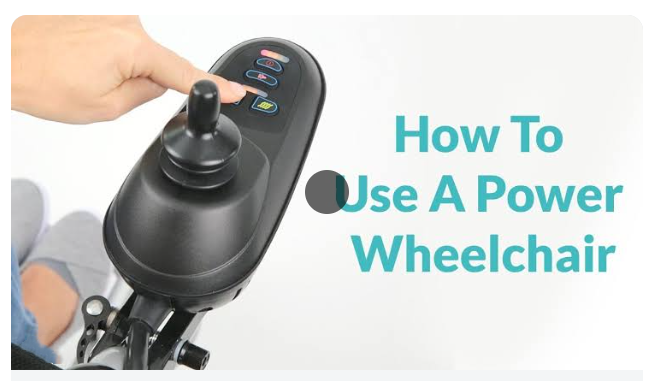
Before You Start
Position Yourself Safely: Ensure your feet are on the footplates and your clothing, bags, and elbows are tucked in to prevent them from getting caught.
Turn Power On: Locate the power button, usually on the joystick, and press it to turn on the wheelchair. The device will typically beep or show an indicator light for battery and speed.
Controlling Movement
Use the Joystick: The joystick is your primary control.
Go Forward: Gently push the joystick forward.
Go Backward: Pull the joystick backward.
Turn: Push the joystick to the left or right to turn the chair.
Control Speed: Adjust the speed control (often a knob or buttons) before you start.
Increase Speed: Push the joystick further from the center for faster movement.
Decrease Speed: Move the joystick less to move slower.
Stop: Release the joystick completely. The wheelchair automatically brakes when the joystick is released.
Important Features & Safety
Seatbelt:
Always buckle your seatbelt for safety, especially when moving or turning.
Horn:
A button on the joystick operates the horn, which can be used to alert others.
Drive/Freewheel Mode:
There is a lever on each side of the chair to engage or disengage the motors. In freewheel (manual) mode, the chair will not work with the joystick but can be pushed manually. Switch the levers back to drive mode for the joystick to work.
Charging:
Plug the charger into the wall and the chair's charging port. The battery indicator lights will scroll, and the charger will automatically shut off when the battery is full.
Practice:
Practice in a large, open, and safe area to get comfortable with the chair's movements.
Getting Out
Lock Wheels: Ensure the wheelchair is in the "drive" position.
Turn Power Off: Press the power button to turn the device off.
Transfer Safely: Push footrests up, get a good grip on sturdy objects, and push up slowly.